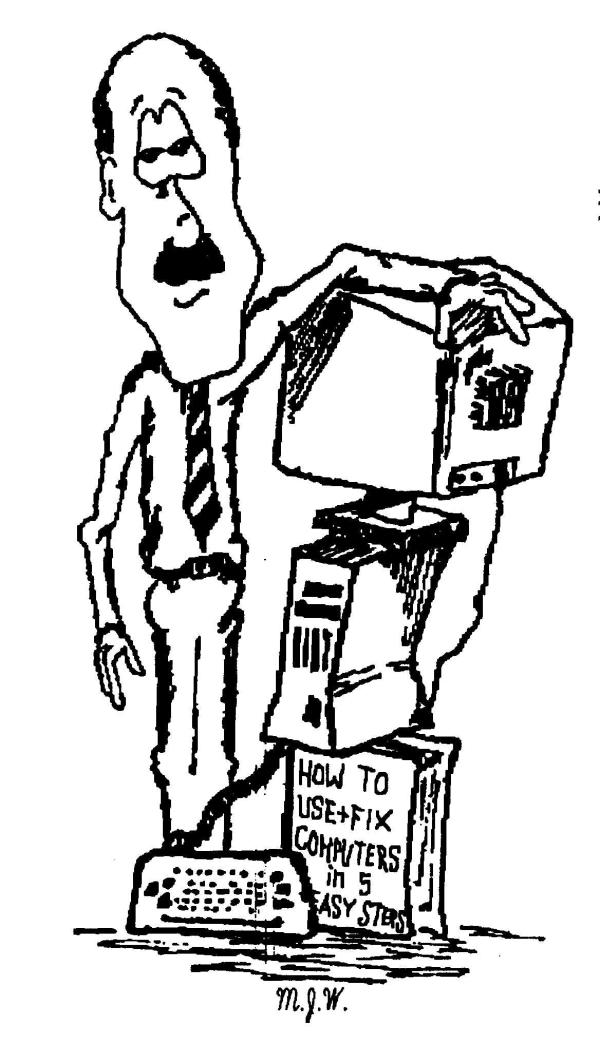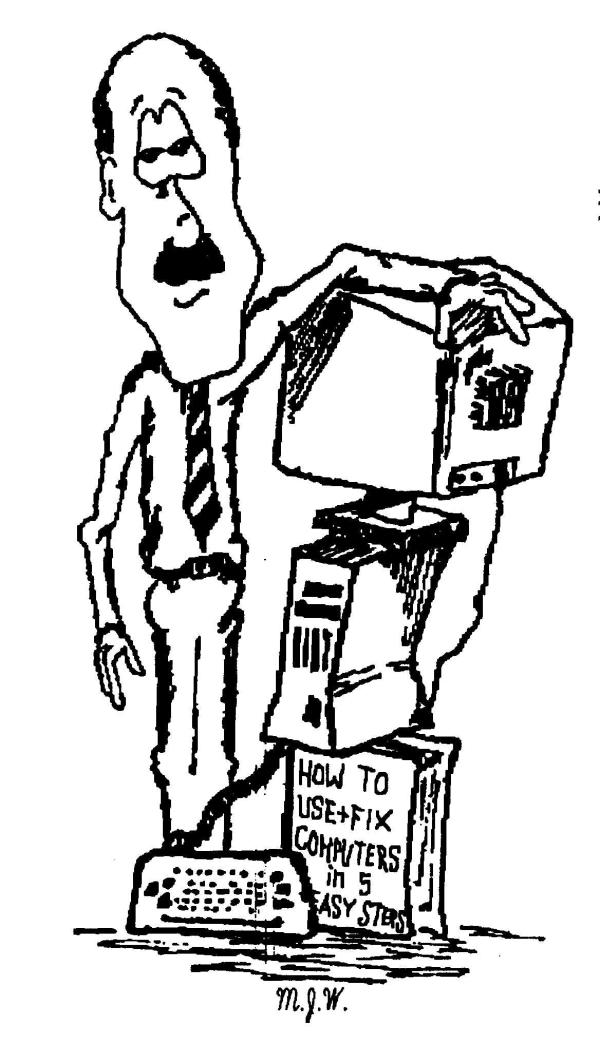Testing, Testing
Home
(Paul Watkins 03/31/11)
Tips
The other day a friend of mine was telling me about a problem he was having with his laptop. It was shutting itself off randomly without any warning. That's a very limited description of a problem with which to try and troubleshoot. But sometimes that's about all you have to go on. So how do you figure out if the problem is because some piece of hardware is failing or if the operating system or other software is causing the problem? Well here's one way to tell.
There are tons of different versions of Linux that you can download off the internet for absolutely FREE. (Linux is a free Operating System you can use instead of Windows. My main PC has run on Linux for the last 6-8 years now.) Many of these versions of Linux come in the form of an "iso" file that can then be burnt to a CD or DVD. And many of those (maybe most now-a-days) can be booted from, and run off your CD/DVD drive without even touching your hard drive. So you can use your PC to surf the net, send and receive email, make documents and spreadsheets, play games, etc., etc. without using Windows on your hard drive. When you're done palying with Linux, just reboot, take the Linux CD/DVD out and boot back into Windows. Nothing has changed.
If the PC has the same problem running Linux that it has running Windows, then your problem is probably a hardware issue, (e.g. bad memory, video card, motherboard, etc.) If the problem doesn't occur while running Linux, and you've tested long enough to make sure, then there is a good chance your problem is Windows itself, or some other program in Windows. It is, however, possible that the problem is the hard drive itself, since Linux wasn't using the hard drive. But at least this is a good way to start narrowing it down.
How do you burn an iso file to CD/DVD? Check out this article: How To Burn an ISO Image File to a CD or DVD
Where do you download Linux from? Here are just a few places.
Distrowatch.com
The LiveCD List (You can sort this list by size or rating.)
Polishlinux.org (You can compare Linux versions here.)
OSDisc.com
One of my favorites is Kubuntu. (download from here: www.kubuntu.org/getkubuntu/download)
Warning! Be sure when you boot one of these, you choose to run it from the CD. DO NOT choose to install it or it may wipe out your existing hard drive. If you need to, have someone who is more experienced help you.
Gnulife Technology - "new life for you and your computer"
(Computer training and repair)
(Windows and Linux expertise)
815-981-1182
pchelp@gnulife.com
www.gnulife.com