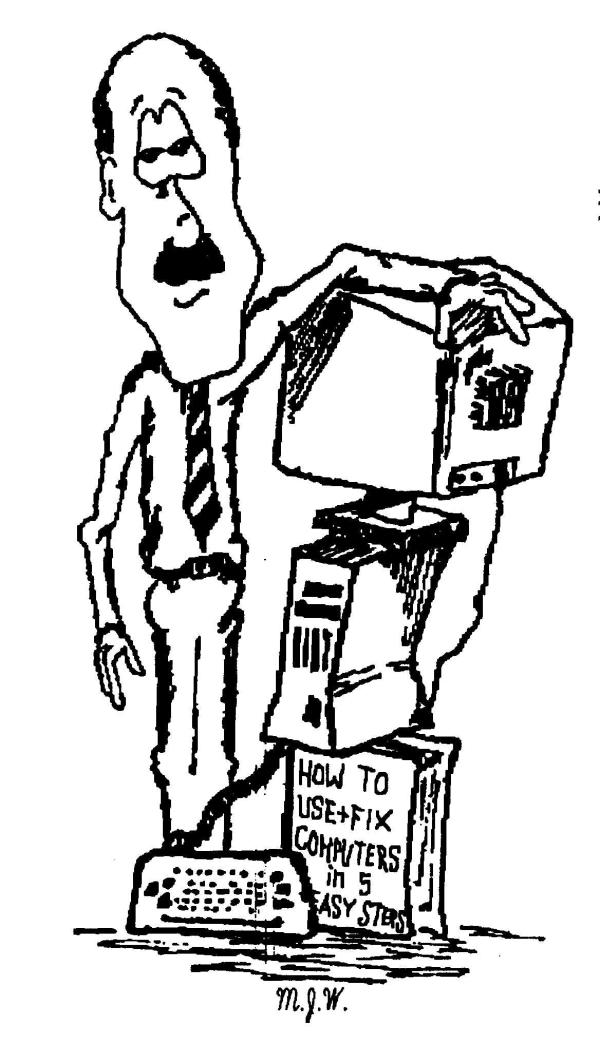
Acts 4:12 Salvation is found in no one else, for there is no other name under heaven given to men by which we must be saved.
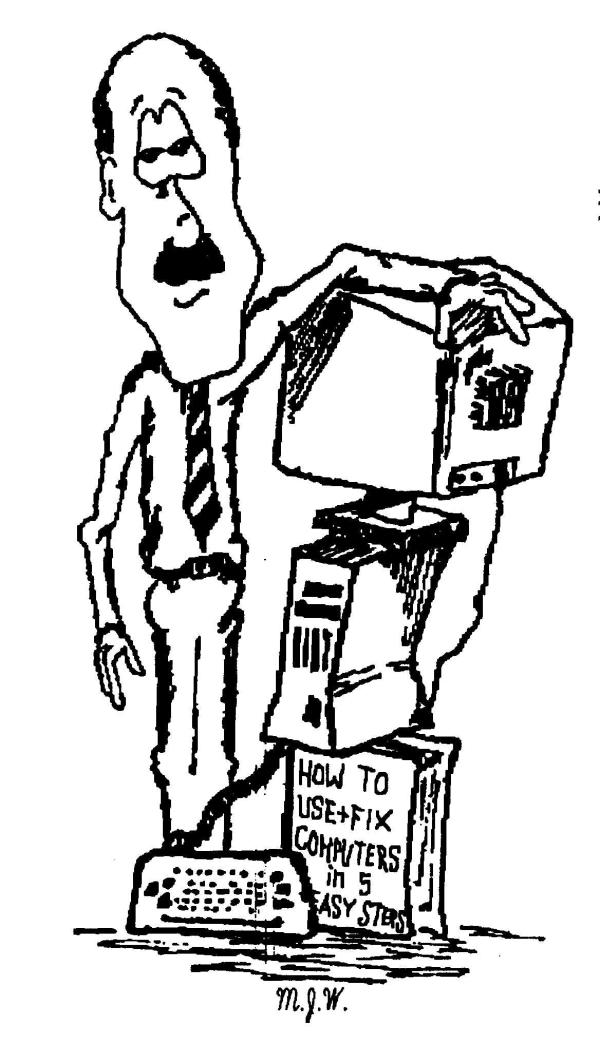 |
John 10:9 (Jesus said) I am the gate; whoever enters through me will be saved. He will come in and go out, and find pasture.
Acts 4:12 Salvation is found in no one else, for there is no other name under heaven given to men by which we must be saved. |