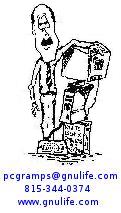Saving Time with Alt + Tab
(Paul W. 02/02/07)
If you could save a half hour per day on your computer, how much time would you save in a year? Ill let you do the math. If you use your mouse
to go back and forth between applications you have running on your PC, this tip is for you. Depending on how much time you spend on the
computer and how many apps you have running, you could be spending, easily, a half hour or more a day just hunting for the next application you
want to switch to.
Hold your left thumb down on the Alt key and keep it down. Now tap the Tab key once and what do you see? If you still have the Alt key down you
should see a group of icons representing all the apps you have running. Now, keeping the Alt key down, tap the Tab key a couple more times. Notice
how the highlight moves from one icon to the other. And the description text below the icons changes depending on which icon/application youve
jumped to. So when you get to the app you want to move to, just let up on the Alt key.
Practice this for sixty seconds one day a week. At the end of the week youll be a pro and youll probably never go back to that time consuming method of hunting with your mouse.
Let me know what you think.
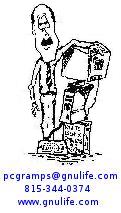
P.S. Want to go a step further? Hold the Alt key with your left thumb and the shift key with your index finger. Now tap the Tab key and watch what happens. It goes backward through the icons.