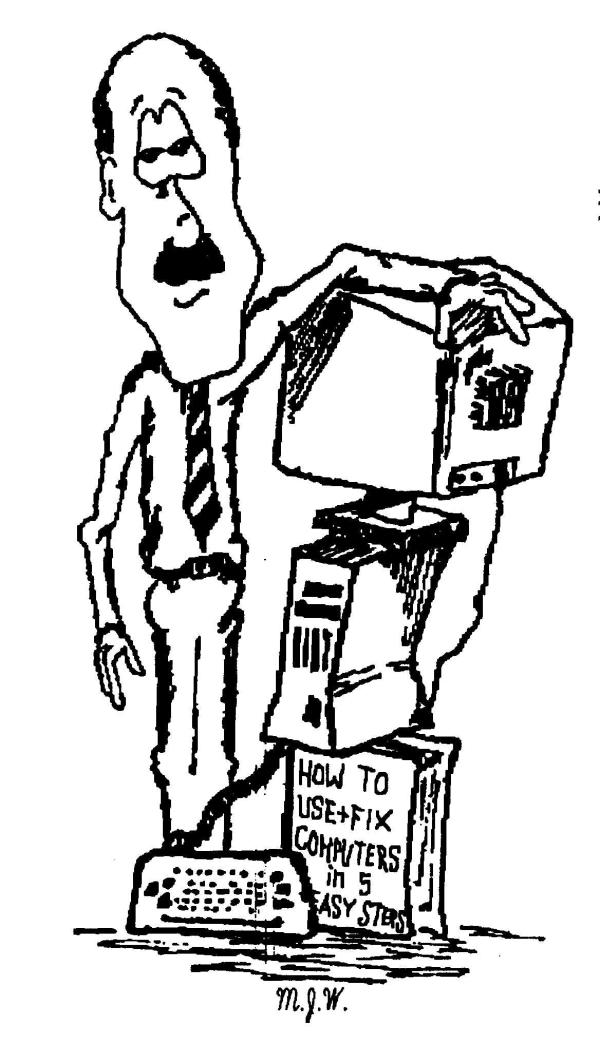Quick Exit
(Paul Watkins 02/23/09)
You'll see from my other tips that I like to save time with computers. And one of the best ways is with keyboard shortcuts. When I see someone closing a computer program by grabbing their mouse and moving it up to the little "X" in the upper-right hand corner to close the program, I cringe at how much time they're wasting. (I'm talking multiplied by all the times they close that way over the course of a week or month, etc.)

What's worse is when you click on the "X" to close the document first, and then the "X" to close the program. And what's really worse is when you click on "File", then "Exit" or "Quit". One little keyboard combo will do the same thing no matter what program (almost) you are in or where you are in your computer. Learn this keyboard combo and use it a dozen or so times, and you'll never go back. (OK, I'm exagerating a little bit. Occassionally I use my mouse if it's closer to the "X" than my fingers are to the keyboard. ;-) So here it is: "Alt + F4" That's it! If you hold down your "Alt" key, tap (just tap) the "F4" key, and let up on the "Alt" key right now, your browser will close (cause that's what you're using to read this.)
By the way, ... if you're not used to using keyboard combos, don't try to hit them both together. Just hold one down and then quickly "tap" the second one. Then let up on the first key. First time keyboard combo users often try to hit both keys at the same time. Then they often hold them both down too long together, which is telling the computer to keep doing the same thing over and over and over. So again, hold one down, tap the second one quickly and let up on the first. Practice by opening three or four different programs, then do "Alt + F4" (the top program should close), "Alt + F4" (the next program should close), etc. etc. If you use this combo when nothing else is open, you'll be asking Windows to close.
From one of our MAC users (G.G., you know who you are): The equivalent MAC keyboard combo is the "Apple key + Q". Cool!
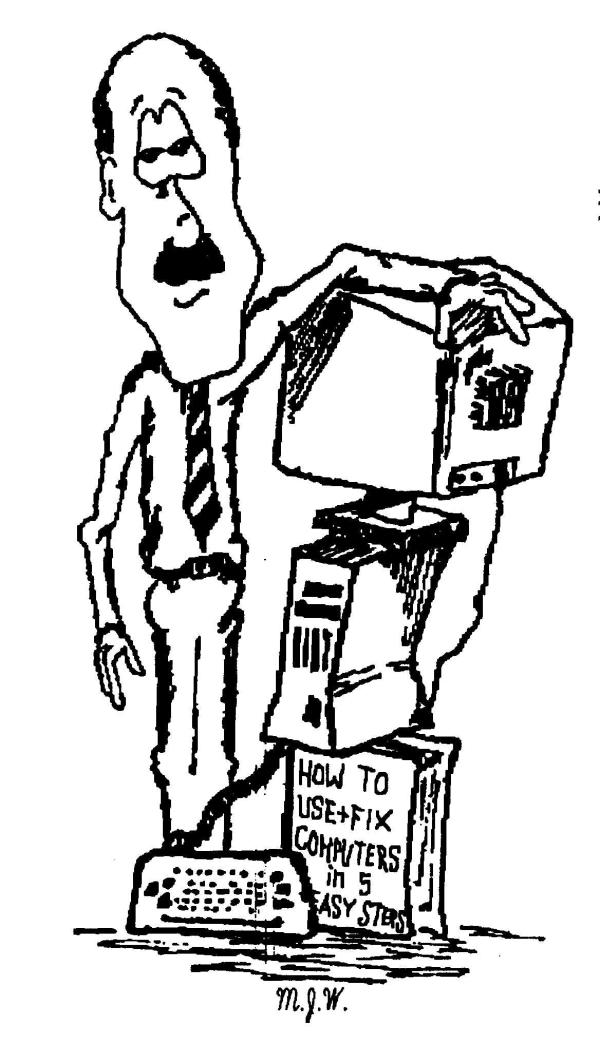
Gnulife Technology - "new life for you and your computer"
(Computer training and repair)
(Windows and Linux expertise)
815-981-1182
pchelp@gnulife.com