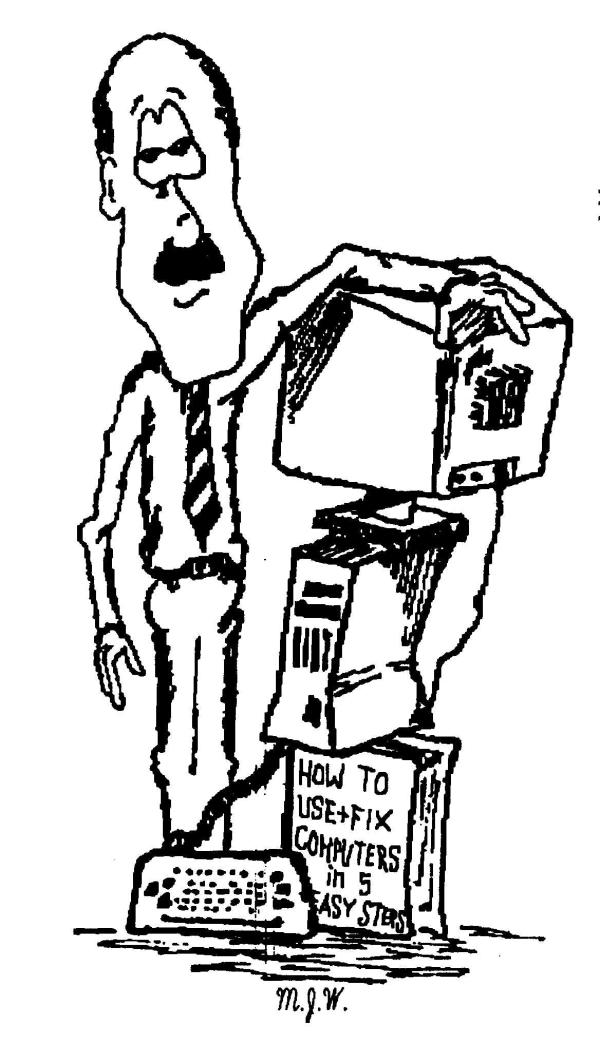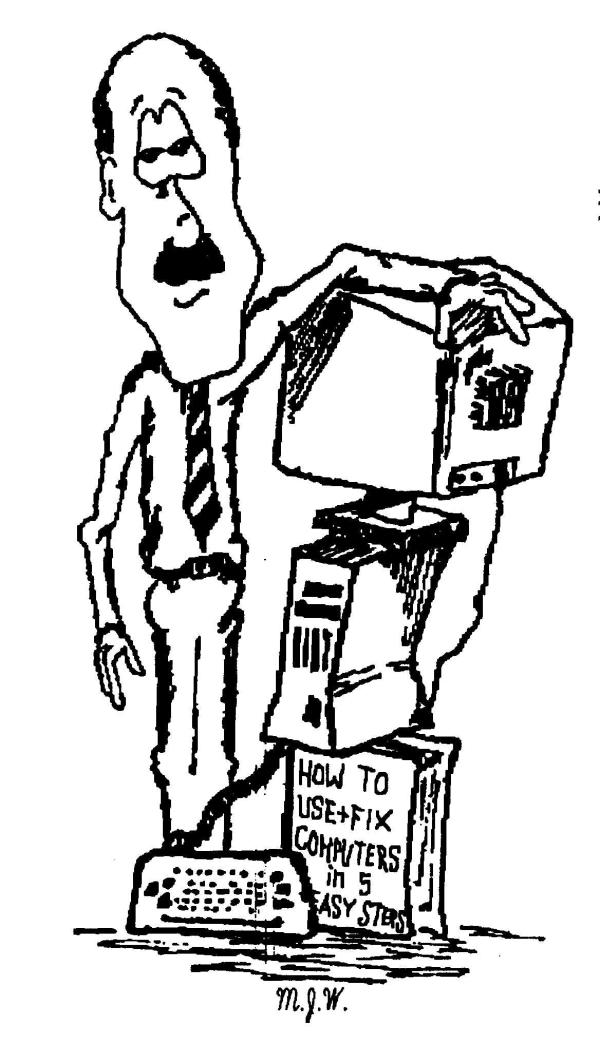Close It With Alt + F4
(Paul Watkins 09/07/09)
How do you close a program? Do you take your mouse to the "X" in the upper-right hand corner? Or do you click on "File", then "Exit"? Either way works, but they are both slower than using the "Alt+F4" keyboard combination. Since you're probably already using the keyboard with most programs, why spend an extra second or two to grab the mouse and move it around? When you're done with whatever program you have open, just use "Alt+F4" together and your program will close. In fact, if you haven't saved your most recent changes, after you press "Alt+F4", you'll be asked if you want to save changes before it closes. Like many of my other tips, this is another way to save a little time. Enjoy!
P.S. - Once you've closed all your open programs, click once on your Windows desktop and then use "Alt+F4" to close Windows.
Gnulife Technology - "new life for you and your computer"
(Computer training and repair)
(Windows and Linux expertise)
815-981-1182
pchelp@gnulife.com
www.gnulife.com