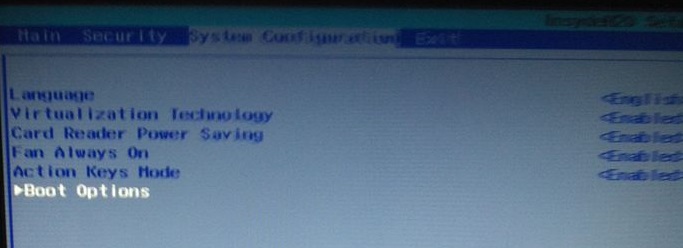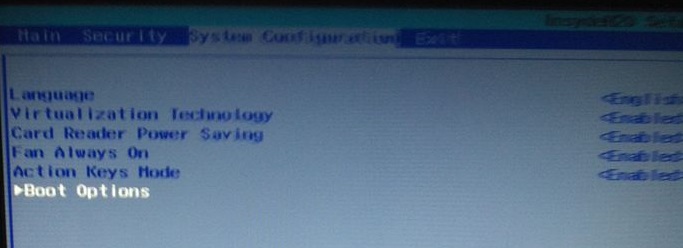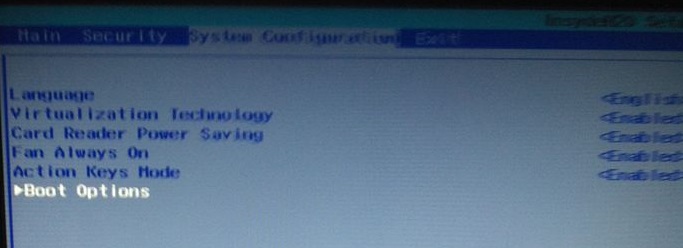How to Boot an HP 2000 Notebook PC to a Non-Windows8 USB Device
1. Press the Esc key as soon as you turn the power on. You may have to tap it 2 or 3 times.
2. Press the F9 key to get into the BIOS.
3. Go to the "System Configuration" tab and open the "Boot Options".
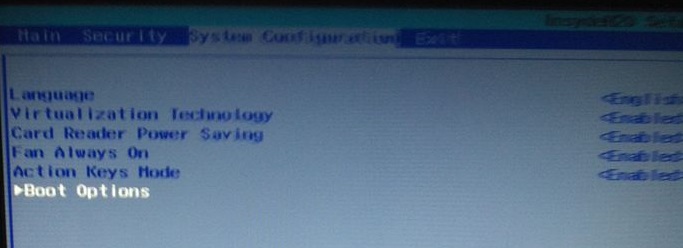
4. Change the "Legacy Support" option to "Enabled" in order to be able to boot to a NON-Windows 8 USB device or CD.
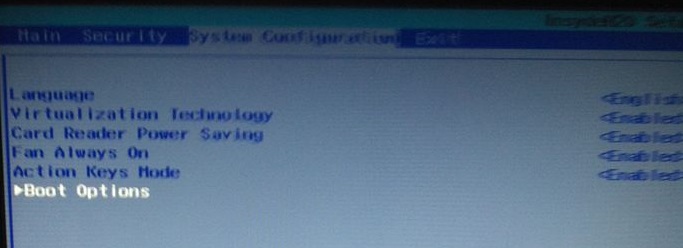
5. Save the change and reboot.
6. Again press Esc as soon as you turn the power on.
7. Choose F10 for boot options and follow menus to boot to the USB device or a CD/DVD.
8. When done, go back into the BIOS and reverse the legacy option in order to boot to Windows 8 again.