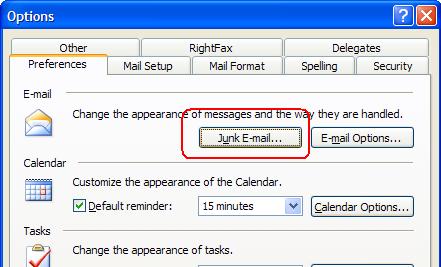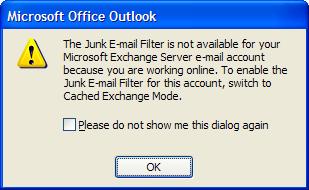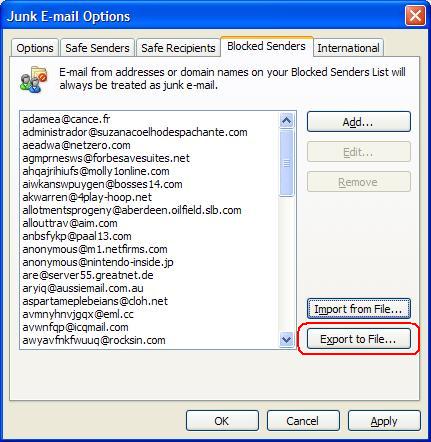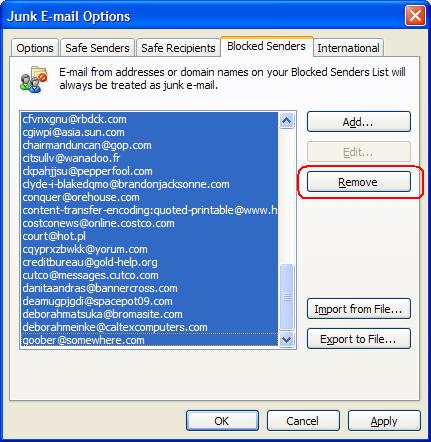Cleaning up the Junk E-mail List
(Paul W. 02/12/07)
1. Open Outlook
2. Click on Tools > Options > Preferences > Junk E-mail.
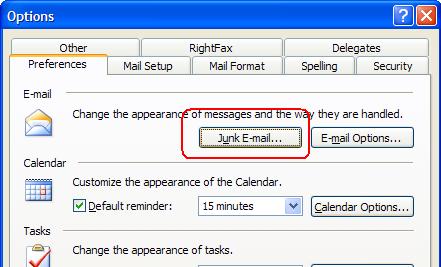
If the message box, "The Junk E-mail Filter is not available ... bla, bla, bla" opens up,
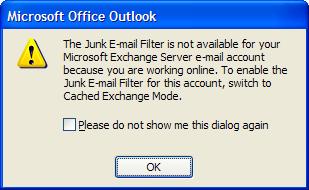
just click on OK.
3. Click on the "Blocked Senders" tab. You should see a list of all the email addresses that are being blocked. This is the list that is too big.
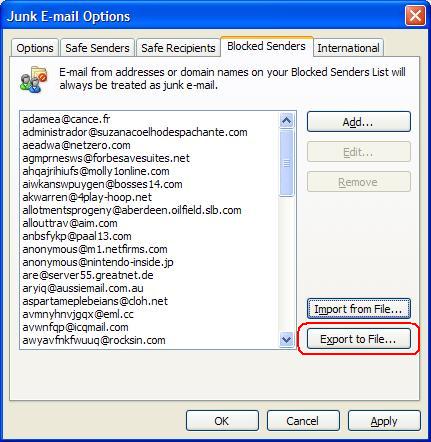
4. Click on the "Export to file" button and choose where you want to export the list and what you want to name it. Pay attention because you will need to find this later.
5. After you have exported the file, highlight all the addresses in the list (click once on the top one, scroll all the way down, hold the shift key down and click on the bottom one)
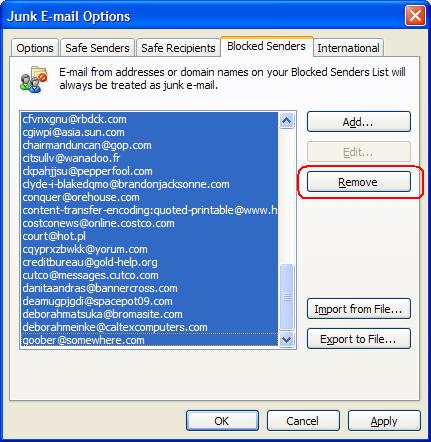
6. Click on the "Remove" button.
7. Click OK all the way out.
8. Find out from your support staff if there is a procedure in place for dealing with junk email addresses. Attach a copy of the exported file so they have the list.