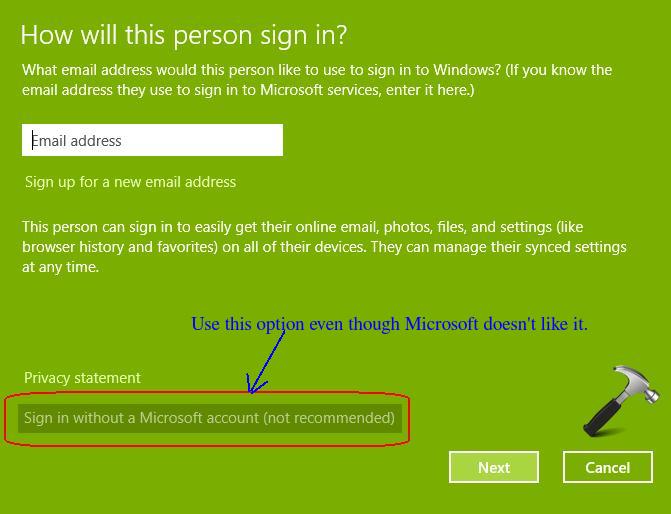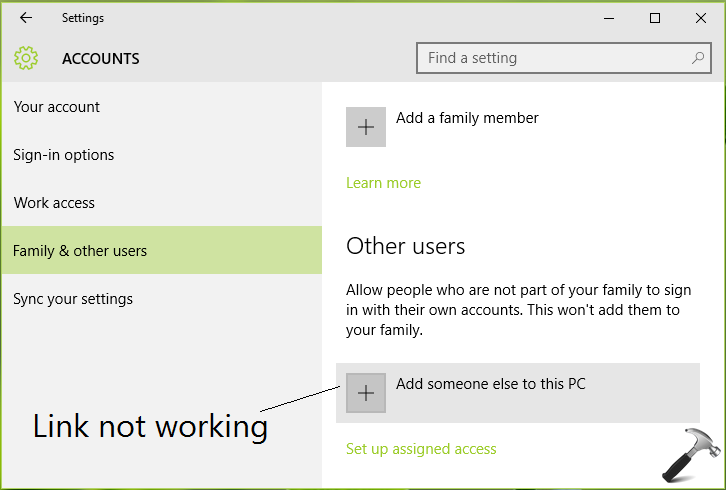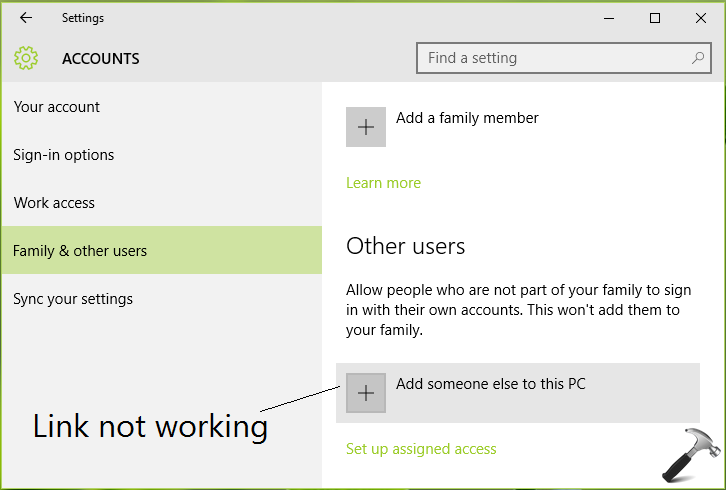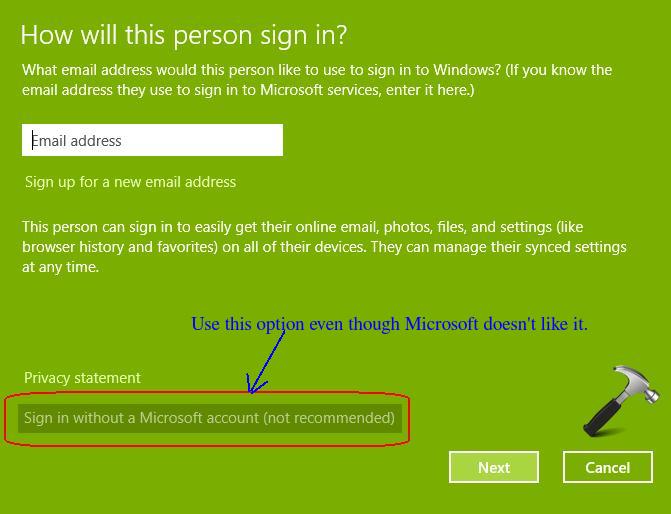Windows 10 Will Not Allow You to Add Local User Accounts Without A Microsoft Account
(Borrowed from: http://www.kapilarya.com/fix-cannot-add-users-to-windows-10)
When you try to add "someone else" to your Windows 10 PC, Microsoft doesn't like you to create accounts that they can't monitor. So the "Add someone else to this PC"
option is grayed out.
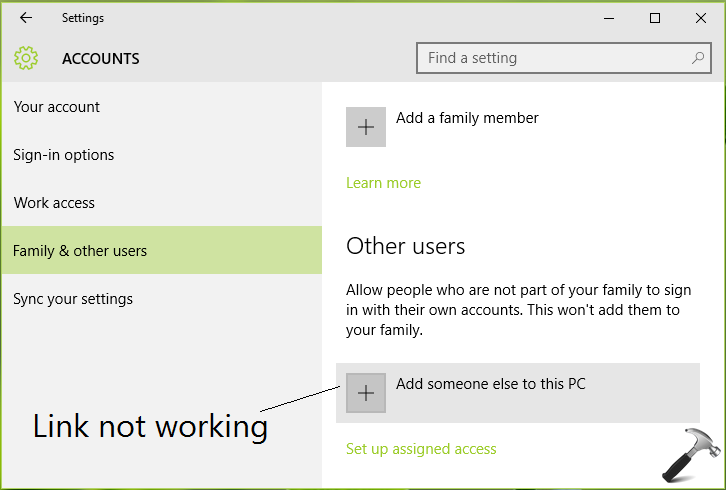
So here's how to get around Big Brother Microsoft's road block.
Use the Windows Key + r to open the run box and type: netplwiz
In the "User Accounts" box click on the "Add" button.
In the next box click on the "Sign in without a Microsoft account (not recommended)" option at the bottom and finish the process to create the account.